- Written by:-
- Pradip Khuman
- DevSecOps, Kubernetes
- No Comments
Introduction
Prerequisites
- A Kubernetes cluster (e.g., Minikube, AWS EKS, GKE, AKS, etc.)
kubectlconfigured to interact with your cluster- Helm installed for deploying Cert-Manager
- NGINX Ingress Controller deployed in the cluster
- A domain name pointing to the cluster’s ingress controller (via an external Load Balancer or NodePort)
1. Install NGINX Ingress
helm repo add nginx https://helm.nginx.com/stable
helm update
helm install nginx -ningress nginx/nginx-ingress -f helm-values/nginx-values.yaml --create-namespace=true
2. Install Cert-Manager
helm repo add jetstack https://charts.jetstack.io
helm repo update
helm install cert-manager jetstack/cert-manager \
--namespace cert-manager --create-namespace \
--version v1.9.1 --set installCRDs=true
kubectl get pods -n cert-manager
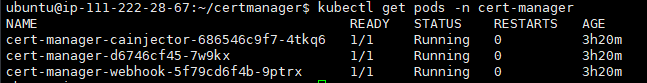
3. Create an Issuer or ClusterIssuer
Cert-Manager requires an Issuer or ClusterIssuer to manage certificates. We’ll create a ClusterIssuer using Let’s Encrypt.
How ClusterIssuer Works
A ClusterIssuer is a cluster-wide resource that provides certificates to multiple namespaces. It allows Cert-Manager to request and manage TLS certificates centrally, rather than requiring separate issuers in each namespace. The ClusterIssuer works by handling ACME (Automated Certificate Management Environment) challenges using HTTP-01 or DNS-01 solvers to verify domain ownership.In contrast, an Issuer is a namespace-scoped resource, meaning it can only issue certificates for workloads within its own namespace. If you need certificates across multiple namespaces, you would need to create an Issuer in each one, which can be cumbersome.Why Use ClusterIssuer Instead of Issuer?
- Centralized Management: With a ClusterIssuer, you only need one configuration for the entire cluster instead of defining an Issuer in each namespace.
- Ease of Maintenance: A single ClusterIssuer simplifies administration, as all certificates use the same CA without duplicating configuration across namespaces.
- Scalability: When deploying multiple applications that need TLS, using a ClusterIssuer avoids redundant issuers and ensures all workloads share a single certificate authority.
apiVersion: cert-manager.io/v1
kind: ClusterIssuer
metadata:
name: cert-issuer
spec:
acme:
# The ACME production api URL
server: https://acme-v02.api.letsencrypt.org/directory
# Email address used for ACME registration
email: your@email.com
# Name of a secret used to store the ACME account private key
privateKeySecretRef:
name: cert-issuer-secret
solvers:
# An empty 'selector' means that this solver matches all domains
- selector: {}
http01:
ingress:
class: nginx
kubectl apply -f cluster-issuer.yaml
Verify the issuer status:
kubectl describe clusterissuer cert-issuer
4. Deploy a Sample Application with TLS
The sample application consists of an NGINX deployment that serves static content, exposed via a Kubernetes Service. The Ingress resource routes external traffic to the application and triggers Cert-Manager to request an SSL certificate from Let’s Encrypt. Once issued, the certificate is stored in a Kubernetes secret and automatically used by the Ingress controller to enable HTTPS.
4.1 Deploy an Application
nginx-deployment.yaml:
apiVersion: apps/v1
kind: Deployment
metadata:
name: nginx
spec:
replicas: 1
selector:
matchLabels:
app: nginx
template:
metadata:
labels:
app: nginx
spec:
containers:
- name: nginx
image: nginx
ports:
- containerPort: 80
kubectl apply -f nginx-deployment.yaml
4.2 Create a Service
apiVersion: v1
kind: Service
metadata:
name: nginx
spec:
selector:
app: nginx
ports:
- protocol: TCP
port: 80
targetPort: 80
type: ClusterIP
Apply the service:
kubectl apply -f nginx-service.yaml
4.3 Create an Ingress Resource
Create a file nginx-ingress.yaml
apiVersion: networking.k8s.io/v1
kind: Ingress
metadata:
annotations:
acme.cert-manager.io/http01-edit-in-place: "true"
cert-manager.io/cluster-issuer: cert-issuer
name: nginx-ingress
spec:
ingressClassName: nginx
rules:
- host: your.domain.com
http:
paths:
- backend:
service:
name: <SERVICE-NAME>
port:
number: <PORT>
path: /
pathType: ImplementationSpecific
tls:
- hosts:
- your.domain.com
secretName: cert-issuer-secret
kubectl apply -f nginx-ingress.yaml
4.4 Verify Certificate Issuance
Check the status of the certificate:
kubectl get certificate
NAMESPACE NAME READY SECRET AGE
test cert-issuer-secret True cert-issuer-secret 73m
kubectl describe certificate cert-issuer-secret
5. Test HTTPS Access
Once the certificate is issued, test HTTPS access using a browser or curl
curl -v https://your.domain.com
If everything is set up correctly, your application will be served over HTTPS with a valid Let’s Encrypt certificate.