- Written by:-
- Yash Rathod
- AWS
- No Comments
Have you explored AWS Multi-Session Support yet? If not, now's the time to dive in!
In the upper-right corner of the AWS Management Console while signed in,there is a new option to activate it. This functionality is revolutionary for anyone managing multiple AWS accounts.
AWS has introduced multi-session support, enabling customers to access and manage resources in up to five AWS accounts simultaneously within a single browser. The days of managing several chrome profiles and frequent logins are over. This feature simplifies workflows and boosts productivity for organizations or any individual working across multiple AWS accounts.
Why Is It Beneficial?
Imagine being able to:
- Switch Effortlessly Between Accounts: Easily navigate between development, staging, and production environments, maintaining seamless access without disrupting your workflow.
- Simplify Troubleshooting: Compare configurations and monitor resources across accounts side by side.
- Follow AWS Best Practices: Multi-account setups are a recommended strategy, and now they’re easier to manage than ever.
The AWS Management Console enables you to sign in with up to five different identities simultaneously within a single web browser. These identities can include root, IAM, or federated roles across different accounts or within the same account. Each signed-in identity opens a separate instance of the AWS Management Console in a new tab.
How to Turn It On
Getting started is simple:
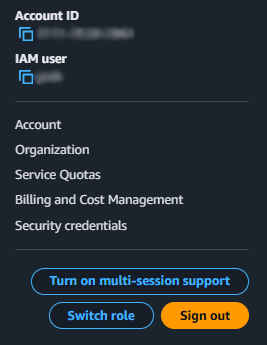
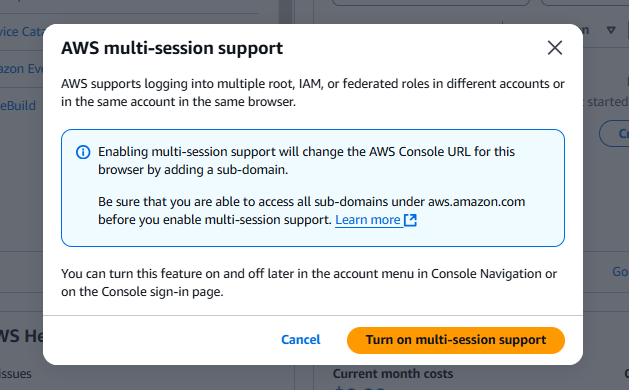
2. In the navigation bar, choose your account name.
3. Choose Add session and select Sign in. A new tab will open for you to sign in.
4. Enter your credentials.
5. Choose Sign in. The AWS Management Console will load in this tab as your chosen AWS identity.
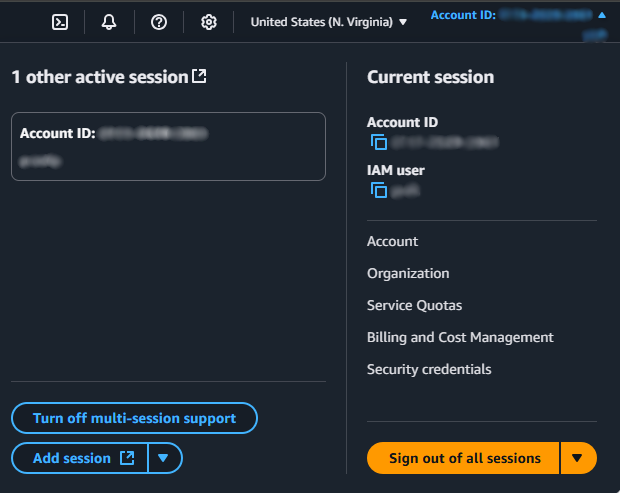
Optional: To Federate into Additional Roles
- Sign in to the additional role via the AWS IAM Identity Center access portal or SSO portal.
- In the AWS Management Console, select aws account name.
- View and choose from the available additional sessions.
Real-World Benefits
Here’s how this feature can make your life easier:
Manage Multiple Environments Seamlessly: Switch between development, testing, and production without losing time.
Troubleshoot Faster: Compare resources across accounts without juggling multiple logins.
Stay Organized: Keep your tasks and roles in order by accessing all accounts from one place.
Available Now
This feature is available in all Commercial AWS Regions. It’s ready for you to try no setup, no fuss. Check out the AWS Console Documentation for more details.
Conclusion
AWS Multi-Session Support is essential for anyone managing multiple accounts. It streamlines access, minimizes friction, and allows you to focus on building and managing applications efficiently. Try it today and experience a seamless workflow transformation.
